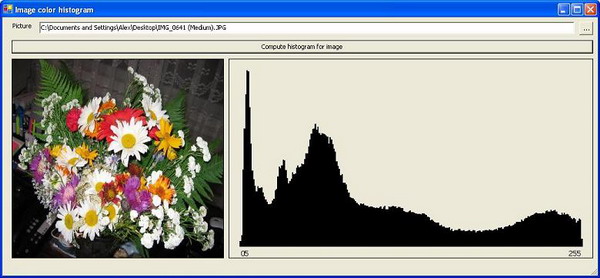Mass Downloader For the .Net Framework which allows you do download .Net Framework source code in batch mode.The tool which enables offline debugging of .Net Framework in VS2008 (including Express Editions) , VS2005 (including Express Editions), and Codegear Rad Studio.
Sunday, August 31, 2008
NetMassDownloader
Mass Downloader For the .Net Framework which allows you do download .Net Framework source code in batch mode.The tool which enables offline debugging of .Net Framework in VS2008 (including Express Editions) , VS2005 (including Express Editions), and Codegear Rad Studio.
CodeProject: NetMassDownloader
With this tool you can download whole .Net Framework Source Code at once, and enjoy offline browsing With it , you can have whole the source code without any Visual Studio Product Installed.
http://www.codeplex.com/netmassdownloader (always latest version)
Socks Puppet - Socks 5 Server
Socks Puppet - Socks 5 Server
Socks Puppet is a multithreaded socks 5 server for Windows NT/2000/XP 98/ME.

Downloads:
Socks Puppet GUI: SocksPuppet-Setup.exe
Orginal Socks Puppet here: sockspuppet.zip
Check the readme here: readme.txt
Socks Puppet is a multithreaded socks 5 server for Windows NT/2000/XP 98/ME.

Downloads:
Socks Puppet GUI: SocksPuppet-Setup.exe
Orginal Socks Puppet here: sockspuppet.zip
Check the readme here: readme.txt
Thursday, August 28, 2008
XSLT Samples Viewer
The XSLT Samples Viewer 1.0 is a visual, interactive learning tool that provides sample XSLT style sheets for XSLT elements and functions, as well as XPath functions.
The Extensible Stylesheet Language Transformations (XSLT) Samples Viewer 1.0 is a visual, interactive learning tool that provides sample XSLT style sheets for XSLT elements and functions, as well as XPath functions. For each element or function, the viewer provides a common XML document and an XSTL style sheet. To see the results of applying the style sheet to the document, just click the Result button in the XSLT Samples Viewer.
Tuesday, August 26, 2008
SQL DMVStats
A SQL Server 2005 Dynamic Management View Performance Data Warehouse
Microsoft SQL Server 2005 provides Dynamic Management Views (DMVs) to expose valuable information that you can use for performance analysis. DMVstats 1.0 is an application that can collect, analyze and report on SQL Server 2005 DMV performance data. DMVstats does not support Microsoft SQL Server 2000 and earlier versions.
The three main components of DMVstats are:
• DMV data collection
• DMV data warehouse repository
• Analysis and reporting.
Data collection is managed by SQL Agent jobs. The DMVstats data warehouse is called DMVstatsDB. Analysis and reporting is provided by means of Reporting Services reports.
SQL Nexus Tool
SQL Nexus is a tool that helps you identify the root cause of SQL Server performance issues. It loads and analyzes performance data collected by SQLDiag and PSSDiag. It can dramatically reduce the amount of time you spend manually analyzing data.
Feature Highlights:
Fast, easy data loading: You can quickly and easily load SQL Trace files; T-SQL script output, including SQL DMV queries; and Performance Monitor logs into a SQL Server database for analysis. All three facilities use bulk load APIs to insert data quickly. You can also create your own importer for a custom file type.
Visualize loaded data via reports: Once the data is loaded, you can fire up several different charts and reports to analyze it.
Trace aggregation to show the TOP N most expensive queries (using ReadTrace).
Wait stats analysis for visualizing blocking and other resource contention issues (based on the new SQL 2005 Perf Stats Script).
Full-featured reporting engine: SQL Nexus uses the SQL Server Reporting Services client-side report viewer (it does not require an RS instance). You can create reports for Nexus from either the RS report designer or the Visual Studio report designer. You can also modify the reports that ship with Nexus using either facility. Zoom in/Zoom out to view server performance during a particular time window. Expand/collapse report regions (subreports) for easier navigation of complex data. Export or email reports directly from SQL Nexus. Nexus supports exporting in Excel, PDF, and several other formats.
Extensibility: You can use the existing importers to load the output from any DMV query into a table, and any RS reports you drop in the Reports folder will automatically show up in the reports task pane. If you want, you can even add a new data importer for a new data type. SQL Nexus will automatically “fix up” the database references in your reports to reference the current server and database, and it will provide generic parameter prompting for any parameters your reports support.
Monday, August 25, 2008
NetBeans
The only IDE you need! Runs on Windows, Linux, Mac OS X and Solaris. NetBeans IDE is open-source and free.
Sunday, August 24, 2008
Desktops
By Mark Russinovich and Bryce Cogswell
Published: August 21, 2008
Introduction
Desktops allows you to organize your applications on up to four virtual desktops. Read email on one, browse the web on the second, and do work in your productivity software on the third, without the clutter of the windows you’re not using. After you configure hotkeys for switching desktops, you can create and switch desktops either by clicking on the tray icon to open a desktop preview and switching window, or by using the hotkeys.
.png)
.png)
Download Desktops
(62 KB)
Run Desktops now from Live.Sysinternals.com
CodeProject: VbScript Editor With Intellisense.
VbScript Editor With Intellisense

Download ScriptEditor.zip - 349.9 KB
Ping in VB.NET 2005 with Async method using multiple IP's
Private mPingAddresses As List(Of String)
Private Sub Form1_Load(ByVal sender As System.Object, ByVal e As System.EventArgs) Handles MyBase.Load
mPingAddresses = New List(Of String)
' Initialise the list of addresses...
mPingAddresses.Add("10.0.0.110")
mPingAddresses.Add("10.0.0.128")
mPingAddresses.Add("10.0.0.197")
mPingAddresses.Add("192.168.1.1")
mPingAddresses.Add("192.168.1.2")
mPingAddresses.Add("192.168.0.2")
End Sub
Private Sub Button1_Click(ByVal sender As System.Object, ByVal e As System.EventArgs) Handles Button1.Click
' Clear any existing items
Me.ListBox1.Items.Clear()
' Loop through the addresses generating an aysnc ping...
For Each ipAddy As String In mPingAddresses
' Generate the request
Dim myPing As New Net.NetworkInformation.Ping()
' Add the handler for this request...
AddHandler myPing.PingCompleted, AddressOf PingRequestCompleted
myPing.SendAsync(ipAddy, ipAddy)
Next
End Sub
Public Sub PingRequestCompleted(ByVal sender As Object, ByVal e As Net.NetworkInformation.PingCompletedEventArgs)
' When received, add the approrpiate entry into the listbox
Me.ListBox1.Items.Add(e.UserState.ToString & " " & e.Reply.Status)
End Sub
NetPing util
NetPing util
NetPing (and source) is now hosted on CodePlex in two sites: one for NetPing itself, and another for AddIns. The rest of this page is retained for historical record. Thanks for visiting!

NetPing (and source) is now hosted on CodePlex in two sites: one for NetPing itself, and another for AddIns. The rest of this page is retained for historical record. Thanks for visiting!
SingleDrive
SingleDrive
It's nothing fancy like a file system driver, but simply a Windows Explorer-like app that shows any number of drives and network shares as a single entity.
Features:
Display all of your local and network hard drives in a single view.
Search.
Delete files/folders. (Local files sent to the recycle bin, remote are deleted.)
View file/folder properties.
Open files.
Download

It's nothing fancy like a file system driver, but simply a Windows Explorer-like app that shows any number of drives and network shares as a single entity.
Features:
Display all of your local and network hard drives in a single view.
Search.
Delete files/folders. (Local files sent to the recycle bin, remote are deleted.)
View file/folder properties.
Open files.
Download
Saturday, August 23, 2008
Capture video thumbnails with Classic ASP using ffmpeg - Hiveminds Magazine
option explicit
dim sExecuteable
dim oShell
dim sVideoFilepath
dim sOutputFilepath
dim cmd
sExecuteable = "ffmpeg.exe"
sVideoFilepath = "sphere1.wmv"
sOutputFilepath = "sphere.png"
cmd = server.mappath(sExecuteable) & " -y -i """& _
server.mappath(sVideoFilepath) &""" -vframes 1 -an _
-vcodec png -f rawvideo -s 320x240 """&_
server.mappath(sOutputFilepath) &""""
set oShell = server.createobject("Wscript.Shell")
oShell.run cmd
set oShell = nothing
Wednesday, August 20, 2008
VB.NET - Den MD5 Hash einer Datei ermitteln
Visual Basic
Imports System.Security.Cryptography
Imports System.Text
Imports System.IO
Public Function MD5FileHash(ByVal sFile As String) As String
Dim MD5 As New MD5CryptoServiceProvider
Dim Hash As Byte()
Dim Result As String = ""
Dim Tmp As String = ""
Dim FN As New FileStream(sFile, FileMode.Open, FileAccess.Read, FileShare.Read, 8192)
MD5.ComputeHash(FN)
FN.Close()
Hash = MD5.Hash
For i As Integer = 0 To Hash.Length - 1
Tmp = Hex(Hash(i))
If Len(Tmp) = 1 Then Tmp = "0" & Tmp
Result += Tmp
Next
Return Result
End Function
Tuesday, August 19, 2008
XMLTextWriter & XMLTextReader - ASP Alliance
This article describes how to write pre-defined XML to a file by using XmlTextWriter class. XmlTextWriter provides a fast, forward-only way of generating XML documents without the overhead of a DOM. …
phpThumb() - The PHP thumbnail generator
phpThumb() uses the GD library to create thumbnails from images (JPEG, PNG, GIF, BMP, etc) on the fly. The output size is configurable (can be larger or smaller than the source), and the source may be the entire image or only a portion of the original image. True color and resampling is used if GD v2.0+ is available, otherwise paletted-color and nearest-neighbour resizing is used. ImageMagick is used wherever possible for speed. Basic functionality is available even if GD functions are not installed (as long as ImageMagick is installed). One demo file uses portions of Javascript API by James Austin.
CodeProject: Thumbnail Generator - An easy way to process thumbnails from a large amount of images
Multimedia » GDI+ » General
Thumbnail Generator application supporting a bunch of image file types (for both: source images and target thumbnails), fixed target image size as well as ratio calculation, and full internationalization.
Download source files - 37.6 Kb
Download demo project - 17.5 Kb
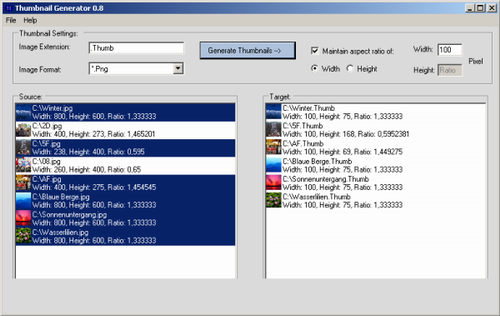
Website Thumbnail Generator
Website Thumb Generator can be used to create website thumbnails for your needs, or start your own website thumbnail generation service.
Requirements:
Windows hosting
PHP GD library (installed on most hostings)
Permissions to execute third-party applications (i.e. exe files)
Permissions to execute Internet Explorer
How it works:
Website Thumbnail Generator checks if it already has website image in the cache, and shows it in the browser.
If no cached image then IECapt would be run from the script.
IECapt would run Internet Explorer, grab full sized website screenshot from it, and save image into the folder you specified in script settings.
Then Website Thumbnail Generator would resize image, and show it in the browser.
ProxyTrack - HTTrack Website Copier
ProxyTrack, is a standalone project aimed to help web archivists to easily build caches based on websites downloaded by httrack. It can also be used by system administrators to create "simulated" online connections in offline environments (without any Internet connection), for example using Linux Kernel TCP transparent proxy features.
Current ProxyTrack Features include:
HTTP 1.1 (RFC2616) proxy, transparent proxy compatible
ICPv2 (RFC2186) requests, for squid-style cache architectures
Aggregation of multiple httrack caches (.zip or .dat/.ndx formats)
WebDAV (RFC2518) small server to browse aggregated indexes
Standalone server, with minimal depencies (no link to httrack or libhttrack), allowing to run it on very small systems (even 486-style servers running Linux)
Monday, August 18, 2008
Using SQL Server 2005 Express from Visual Basic 6
Microsoft Desktop Storage Engine (MSDE) has been replaced with a new product called SQL Server 2005 Express, which addresses several limitations of MSDE and can be used with Visual Basic 6.
Click here to download the code sample for this article.
Resources:
T-SQL Enhancements in SQL Server 2005
Using CLR Integration in SQL Server 2005
Sqlexpress's Weblog
SQL Server Developer Center
Visual Basic Developer Center
CodeProject: Develop high performance distributed applications with batching, asynchrony, and parallel computation
Performance comparison between SocketPro and .NET remoting.
CodeProject: Packet Sniffing with Winpcap Functions Ported to a .NET Library.
Using Winpcap functions in the .NET Framework
Download source files - 29.18 KB
Winpcap has been the de facto library in packet capture applications, but the problem is that it is only natively available for C++ and C.
This is an attempt to port some of the crucial Winpcap functions for the .NET environment. The demonstration project here is written in C#.
First of all, you need to install Winpcap from winpcap's Web site and then extract the project zip file. Be sure to reference dotnetwinpcap.dll in the project if not already so.
CodeProject: Use WINSNMP and VB.Net 2005 to retrieve SNMP information.
Make a get call via the WINSNMP API to retrieve the os version from a remote machine.
VBDNFW2SNMP is a quick attempt to use the winsnmp api to retrieve information from remote snmp agents. This example uses VB .Net 2005 with the .Net framework 2.0
Background
Most of the examples I found on the net used WMI instead of api calls, and the older VB6 code used winsock. After many, many hours of searching and putting pieces of info together, i could finaly make a get call to a remote snmp agent. The most valuable resources were:
Microsoft platform SDK for Windows 2003 server.
WinSNMP (VB6) at Http://www.winsnmp.com
check out the WinSNMP v2.0 Addendum at http://www.winsnmp.com/docs/winsnmp2.txt
Function Pointers and COM
By Ben Garcia (VB6 and C++) at http://www.15seconds.com/issue/021002.htm
Windows SNMP - An Open Interface for Programming Network Management Applications usint the Simple Network Management Protocol under Microsoft Windows - available via FTP from host SunSite.unc.edu under directory /pub/micro/pc-stuff/ms-windows/WinSNMP
SNMP example in C# from Evolution software at http://www.evolutionsoftwarellc.com/
CodeProject: SNMP library
Make SNMP request to get or set value on your computer, CISCO server, server in general, appliance,...
Download source files - 702 Kb
Download demo project - 354 Kb
Download SNMP++ project (not needed) - 3997 Kb
ActiveXperts Network Monitor 7.0
ActiveXperts Network Monitor is a network and server monitoring tool that allows administrators to monitor the network for failures and irregularities automatically. It can monitor all aspects of your LAN- and WAN servers, workstations and IP devices.For years, System Administrators, Network Operators and Helpdesk Employees have relied upon the power, flexibility and reliability of the ActiveXperts Network Monitor tool.ActiveXperts' powerful Network Monitor Engine technology has been adopted by several software companies all over the world. ActiveXperts' Network Monitoring technologies is used by thousands of companies all over the world, making ActiveXperts the leading provider of Network Monitoring solutions.The mission of the product is to maximize the reliability of your production servers and applications through the automatic detection and correction of problems and issues.The product runs as a service on the Windows 2003/2000/XP/NT platform. ActiveXperts Network Monitor supports Windows, UNIX, Linux and Novell platforms. When problems are detected, you're immediately notified by network message, e-mail or SMS message. When a failure is detected, the network monitor tool will try to correct the problem.
ADSI and Active Directory checks
ActiveXperts Network Monitor checks different kinds of Directory Services. One of them is the Active Directory Service. ActiveXperts Network Monitor checks different kinds of Directory Services, like Active Directory, NTDS (NT4 based SAM account database), and Novell NDS Directory Service to query users, groups, and so on.
You can configure ActiveXperts Network Monitor to check user accounts (locked out, disabled, etc.), computer Accounts, Groups, Group membership, Organizational Units, and so on.
For more information about ADSI checks, click here.
Anti-Virus check
The Anti-Virus check allows monitoring various popular Anti-Virus packages on workstations and servers. The following Anti-Virus software packages are supported:
McAfee VirusScan Enterprise;
Norton AntiVirus 2005;
NOD32;
Kaspersky AntiVirus Server;
Kaspersky AntiVirus Workstation;
Norman AntiVirus 5
The Anti-Virus checks are implemented as VBScript functions (ANTIVIRUS.VBS). You can make modifications to the script, to enhance your Anti-Virus checks. .
For more information about Anti-Virus check, click here.
CPU Usage check
Monitor processor(s) on Windows platforms. Alert when CPU usage reaches a certain level.
For more information about the CPU Usage check, click here.
Directory Size check
Disk space is your server's most expensive subsystem, so it's a good practice to monitor - for instance - user's Home Directories.
For more information about the Directory Size check, click here.
Disk Drive check
Monitor physical disk drives on servers running the Windows operating system. If a malfunctioning disk drive is detected on the computer, an alert is being generated.
For more information about the Disk Drive check, click here.
Disk Space check
The amount of free disk space is checked periodically, and if it drops too low you're immediately notified. It can also notify if used space gets too high.
For more information about the Disk Space check, click here.
DNS Server check
Checks if a DNS server is working well by reading a particular 'A' record on the DNS server and verifying the result.
For more information about the DNS check, click here.
Event Log check
ActiveXperts Network Monitor can read Windows Event logs on local- or remote computers. It can look for specific Event Sources, Categories, Event ID's and so on. It can look for a pattern in the Description of the Event.
It can do advanced filtering in Event Logs; it can look for multiple events in the Event Log, and notify the system administrator if one of the Events occurred in a specific time interval. For instance, as a network administrator, you want an alert if there's a McAfee or Norton virus message in the Application Event Log, but only if the event is posted in the last 30 minutes.
ActiveXperts Network Monitor uses VBScript and WMI for this. It enables you to fully customize Event Log filtering, speeding up performance by checking for more than one event in each cycle.
For more information about the Event Log check, click here.
File check
ActiveXperts Network Monitor can monitor file existence and file size. This is particularly useful in situation where results of scheduled batch jobs needs to be checked. In many organizations, batch jobs run at night and produce logging information; ActiveXperts Network Monitor can check this logging information and analyze it. It can check the existence, or search for patterns.
For more information about the File check, click here.
FTP check
FTP is usually run over TCP using the default port of 21. ActiveXperts Network Monitor can check the availability of FTP sites. If the FTP server is not directly accessible, you can configure ActiveXperts Network Monitor to go through a proxy to access the particular FTP server, even passing credentials for that proxy server (to be able to make use of the proxy). Additionally, you can pass credentials (username and password) to access the actual FTP site if the FTP server requires it.
For more information about the FTP check, click here.
HTTP check
ActiveXperts Network Monitor can check the availability of HTTP and HTTPs sites, on default ports (i.e.: 80 and 443). If the HTTP(s) server is not directly accessible, you can configure ActiveXperts Network Monitor to go through a proxy to access the particular HTTP(s) server, even passing credentials for that proxy server (to be able to make use of the proxy). Additionally, you can pass credentials (username and password) to access the actual HTTP(s) site if required. ActiveXperts Network Monitor supports web site content checking; contents of web sites can be searched for text patterns (including meta tags).
For more information about the HTTP check, click here.
Humidity check
ActiveXperts Network Monitor requires an IT Environmental Monitor device from Sensatronics to monitor relative humidity. For more information about the Humidity check, click here.
ActiveXperts Network Monitor is also capable of monitoring temperature and water leaks. For a complete overview of all environmental monitoring capabilities in ActiveXperts Network Monitor, click here.
ICMP Ping check
ICMP Ping checks a remote host for availability. Local hosts should normally respond to pings within milliseconds. However, on a very congested network it may take up to 3 seconds or longer to receive an echo packet from the remote host. If the timeout is set too low under these conditions, it will appear that the remote host is not reachable (which is almost the truth). ActiveXperts Network Monitor checks servers for availability by sending ICMP Echo commands and wait for the responds. Reachability doesn't necessarily mean that the remote host is actually functioning beyond its ability to echo packets.
For more information about the ICMP check, click here.
IMAP Mailserver check
ActiveXperts Network Monitor can check IMAP compliant mailservers by establishing a connection on the remote IMAP port (usually port 143) and do a handshake. By handshaking, ActiveXperts Network Monitor can verify that the remote server's IMAP protocol is working well.
For more information about the IMAP check, click here.
LDAP check
ActiveXperts Network Monitor can check LDAP compliant servers by establishing a connection on the remote LDAP port (usually port 389)
For more information about the LDAP check, click here.
Memory check
ActiveXperts Network Monitor can check the memory usage of the Operating System. It monitors the total physical memory usage. For more information about the Memory check, click here.
MS Exchange 2000/2003/2007 check
ActiveXperts Network Monitor monitors the status of critical Exchange services, and monitors the most important performance counters. Amongst these performance counters are: performance counters of the Information Store, performance counters of mailboxes, performance counters of public folders, and performance counters of the SMTP service. If it drops too low you're immediately notified. If you want, you can extend the Exchange check by checking more services and monitoring more performance counters.
For more information about the Exchange check, click here.
MS ISA 2000/2004 check
ActiveXperts Network Monitor monitors the status of the MS ISA Server services. It can monitor a caching-only ISA server, a firewall-only ISA server, or an integrated (caching+firewall) ISA server.
For more information about the ISA Server check, click here.
MS SQL /ADO check
ActiveXperts Network Monitor uses ADO to check availability of Microsoft SQL databases. ADO can also be used to connect and retrieve data from spreadsheet files like Excel and text or other plain format data files. For more information about the MS SQL /ADO check, click here.
MS TSE check
ActiveXperts Network Monitor monitors the status Terminal Server (part of Windows 2003/2000) server by checking the number of active/inactive sessions.
For more information about the ISA Server check, click here.
NNTP News Server check
ActiveXperts Network Monitor can check NNTP news servers by establishing a connection on the remote TCP port (usually port 119) and do a handshake. By handshaking, ActiveXperts Network Monitor can verify that the remote server's NNTP protocol is working well.
For more information about the NNTP check, click here.
Novell NDS
ActiveXperts Network Monitor checks different kind of Directory Services. One of them is the Novell NDS. You can configure ActiveXperts Network Monitor to check User Accounts (lockout, disabled, etc.), Computer Accounts, Groups, Group Membership, Organizational Units, and so on.
NTDS
ActiveXperts Network Monitor checks different kind of Directory Services. One of them is the NTDS, also known as the NT4 SAM Database. You can configure ActiveXperts Network Monitor to check User Accounts (lockout, disabled, etc.), Computer Accounts, Groups, Group Membership, and so on.
NTP Time Server check
ActiveXperts Network Monitor uses NTP to check availability of internal and external time sources.
For more information about the NTP check, click here.
ODBC Database check
ActiveXperts Network Monitor uses ODBC to check availability of databases. Most major database systems support ODBC, such as:
Microsoft SQL Server, Microsoft Access, Microsoft Excel;
Oracle;
FoxPro;
Paradox;
SyBase;
Informix;
OpenIngres;
InterBase;
Progress;
IBM LANDP, DB2 and AS/400;
NOTE: ActiveXperts Network Monitor also provides Oracle checks based on SQLNet, like TNSPing and logon/logoff through SQLNet.
You must enter appropriate information from the ODBC Control Panel on the server where ActiveXperts Network Monitor is running on. There are some options that can only be set from the ODBC Control Panel.
For more information about the ODBC check, click here.
Oracle Database check
ActiveXperts Network Monitor uses SQL*Net to monitor Oracle servers for availability.
SQL*Net is a software layer that is required to communicate between Oracle clients and servers. It provides both client-server and server-server communications across any network.
ActiveXperts Network Monitor has two SQL*Net based checks for Oracle:
- TNSPing check;
- Logon/logoff to a database using username and password for that database.
For more information about the Oracle check, click here.
POP3 Mailserver check
ActiveXperts Network Monitor can check POP3 mail servers by establishing a connection on the remote TCP port (usually port 110) and do a handshake. By handshaking, ActiveXperts Network Monitor can verify that the remote server's POP3 protocol is working well.
For more information about the POP3 check, click here.
Printer check
ActiveXperts Network Monitor checks printers for availability by checking its status. Windows knows a wide range of printer status values, like: 'Running', 'In Test', 'Power Off', 'Offline', 'Power Save', and so on. If the Printer Status is not equal to Running or Power Save, then the printer is considered as malfunctioning.
For more information about the Printer check, click here.
Process check
ActiveXperts Network Monitor enables you to check processes on local- and remote computers; If a process is active, a computer is considered available. If a process is not active, it is not available.
The software can also monitor memory usage of a process. If memory usage of a process exceeds the limit, Network Monitor will generate an error.
For more information about the Process check, click here.
Scheduled Task check
With the Scheduled Task check, people can check if a scheduled task has completed successfully or not.
For more information about the Scheduled Task check, click here.
Service check
Service monitoring involves a probe that returns the status of a service. ActiveXperts Network Monitor monitors services on local- and remote computers by checking if the status equals "Running". If so, the server is running fine, otherwise it's not.
For more information about the Service check, click here.
SMTP Mailserver check
ActiveXperts Network Monitor can check SMTP mailservers by establishing a connection on the remote TCP port (usually port 25) and do a handshake. By handshaking, ActiveXperts Network Monitor can verify that the remote server's SMTP protocol is working well.
For more information about the SMTP check, click here.
SNMP check
SNMP means: Simple Network Management Protocol. The SNMP GET message allows the Network Monitor Engine to request information about a specific variable on a remote computer or device.
For more information about the SNMP check, click here.
TCP Port check
ActiveXperts Network Monitor can check local- or remote servers by challenging a specific port. It makes a connection to it, and performs a challenge/respond (by sending a sequence of bytes to it, wait for the respond and analyzing the received information).
For more information about the TCP check, click here.
Temperature check
ActiveXperts Network Monitor requires an IT Environmental Monitor device from Sensatronics to monitor temperature. By using their server room temperature monitor in your data center design, you are taking a proactive approach in datacenter management. A managed environment can reduce IT server, storage and network outages by 50% or more.
For more information about the Temperature check, click here.
ActiveXperts Network Monitor is also capable of monitoring humidity and water leaks. For a complete overview of all environmental monitoring capabilities in ActiveXperts Network Monitor, click here.
UDP check
ActiveXperts Network Monitor monitors UDP ports by sending an echo request to them. Works just like the ICMP check.
UNIX Shell Script (RSH) check
ActiveXperts Network Monitor can monitor UNIX and LINUX servers to see if RSH scripts produce certain stdout or stderr output.
RSH is a client process that opens connections to rsh daemons, sends a command to be executed on the remote server and retrieves its output, both stdout and stderr. The connection is made on standard port 514 (tcp port for the shell/cmd protocol). ActiveXperts Network Monitor analyzes the output and notifies in case of unexpected output.
For more information about the RSH check, click here.
Users & groups check
ActiveXperts Network Monitor monitors groups and group membership. In case of unexpected members in certain groups (for instance: unexpected Domain Admins members), it'll notify the network administrators.
VBScript check
Important feature of ActiveXperts Network Monitor is the ability to extend the set of built-in checks by writing your own monitor check rountine.
ActiveXperts has chosen VBScript as its scripting language standard because of its simple syntax, its wide acceptance and its support for ActiveX technologies.
By default, ActiveXperts Network Monitor can process up to 8 VBScript scripts simultaneously (multithreaded). Uses the powerful Visual Basic Scripting Engine provided by the Operating System. By making use of ActiveX controls, WMI and ADSI, you can write virtually any check yourself.
For more information about the custom VBScript routines, click here.
Wetness check
ActiveXperts Network Monitor requires an IT Environmental Monitor device from Sensatronics to monitor water leaks ('wetness'). For more information about the Wetness check, click here.
ActiveXperts Network Monitor is also capable of monitoring temperature and humidity. For a complete overview of all environmental monitoring capabilities in ActiveXperts Network Monitor, click here.
WMI
Microsoft has included WMI (Windows Management Interface) in their Windows 2000 and higher Operating Systems; WMI was already available for Windows ME and Windows NT4.
WMI is an interface to a broad range of hardware/software/OS related properties of a computer. You can include WMI objects inside your VBScript. In this way, virtually any check can be performed by ActiveXperts Network Monitor.
A lot of WMI samples can be found on www.activexperts.com/activmonitor/windowsmanagement.
Microsoft has also included ADSI in their Windows 2000 and higher Operating Systems. ADSI (Active Directory Service Interface) enables User, Computer, OU, and group related checking rules.
ADSI is also compliant with NT4 and Novell Operating Systems.
A lot of ADSI samples can be found on www.activexperts.com/activmonitor/windowsmanagement.
ActiveSocket Network Communications Toolkit 4.0
ActiveSocket is a Network Communication control for Windows developers. It features: HTTP, HTTPs, FTP, ICMP Ping, RSH, SSH, SNMP v1/v2c (Get, GetNext, Set), SNMP Traps, TCP, UDP, Telnet, IP-to-Country, NTP, Wake-On-LAN and more. The product can be installed on the follwoing platforms: Windows 2008, Windows Vista, Windows 2003, Windows XP, Windows 2000. It supports both 32- and 64 bits Windows Operating Systems.Samples are included for: Visual Basic .NET, Visual C# .NET, Visual Basic, Visual C/C++, , ASP .NET, ASP, Java, Javascript, PHP, ColdFusion, Borland Delphi, Borland C++ Builder, HTML and more.
Icmp object
See if you can reach another computer; Determine how long it takes to bounce a packet off of another site, which tells you its distance in network terms.Learn more »
Http object
Log on to a web server, get the web pages and analyze the contents. Retrieve web headers. Use HTTP-Post. Support for Proxy servers, SSL and password protected web sites.Learn more »
Ftp/FtpFile objects
Log on to an FTP server, change the working directory and get/put files.Learn more »
DnsServer/DnsRecord objects
Query servers running a domain name service (DNS). Query DNS for specific information about hosts.Learn more »
Ntp object
Query NTP time servers and retrieve the actual date and time. Calculate offset between servers to see if your LAN time is set properly.Learn more »
Ssh object
Run a command or shell script on a remote UNIX or LINUX computer in a secure way using SSH. Use a private key file to logon. Read StdErr and StdOut of the remote shell script.Learn more »
Rsh object
Run a command or shell script on a remote UNIX or LINUX computer that runs the RSH (Remote Shell Script) daemon. Read StdErr and StdOut of the remote shell script.Learn more »
SnmpManager object
Use the following SNMP operations: Get, GetNext, Set and Trap; support for SNMP v1 and SNMP v2c.Learn more »
SnmpTrapManager object
Send and receive SNMP traps to (remote) SNMP agents. Support for SNMP v1 and SNMP v2c.Learn more »
SnmpMibBrowser object
Load a MIB database into memory and iterate over all objects and view all properties.Learn more »
Tcp object
Write your own TCP-based client/server applications; the server application listens for an incoming connection on a specific port, while the client application connects to it; Support for ASCII and binary data, bidirectional. The Tcp object can also be use to automate telnet sessions.Learn more »
Udp object
Create your UDP-based client/server applications; create UDP-based broadcast application.Learn more »
IPtoCountry object
The IPtoCountry object translates IP address to countries. Use it for web server log analysis, marketing purposes etc.Learn more »
Wake-On-LAN object
Wake up (power-up) machines on your LAN, based on their MAC address.Learn more »
pwSNMP Visual Basic
pwSNMP - strives to give VB programmers the understanding of SNMP protocol. This program will get SNMP MIB variables, and pwManager will receive SNMP traps.
http://sourceforge.net/projects/websignoff/
Sunday, August 17, 2008
Lucene.Net
Vista/XP Virtual Desktop Manager
One of Vista's most talked-about new features is the Desktop Window Manager (DWM). A new set of thumbnail API's can be used to access thumbnails of open windows. This virtual desktop program takes advantage of this new API and uses some tricks of its own to provide a powerful virtual desktop manager with a full screen thumbnail based preview. You can have as many desktops as you want and can seamlessly switch between them.But wait! What if you still are using XP? Don't worry, Vista/XP Virtual Desktops provides support for XP as well, although window previews are not live since XP doesn't have DWM.Vista Virtual Desktops is managed by Z-Systems. The Z-Systems website also has a Vista Virtual Desktop page.
JW FLV Media Player
The JW FLV Player is an easy and flexible way to add video and audio to your website. It supports playback of any format the Adobe Flash Player can handle (FLV, MP4, MP3, AAC, JPG, PNG and GIF). It also supports RTMP, HTTP and live streaming, various playlists and captioning formats, a wide range of settings and an extensive javascript API. The brand new skinning functionality allows you to completely customize its looks!
SQLXML
Query a relational database with XPath
Query a relational database with Transact-SQL and return XML results
Update relational data as if it was XML
Convert XML data into relational data and load it into an existing SQL Server 2000 database
Query SQL Server via URLs from your Web browser or Web application
Access SQL Server XML functionality via OLEDB/ADO
Access SQL Server XML functionality via .NET Framework classes
SQLXML and other programmability features of SQL Server are highlighted in the Data Access and Storage Developer Center. The XML Developer Center also features information on XML and the Database.
IIS Virtual Directory Management for SQL Server
Retrieving XML Documents by Using FOR XML on the Client Side
Creating XML Views by Using Annotated XSD Schemas
Using Updategrams to Modify Data
SQLXML 3.0 Data Access Components
SQLXML .NET Support
Web Services (SOAP) Support in SQLXML
SqlXml 3.0 Service Pack 3 (SP3)
SQLXML enables XML support for your SQL Server Database. It allows developers to bridge the gap between XML and relational data. You can create XML View of your existing relational data and work with it as if it was an XML file.
SQLXML enables XML support for your SQL Server Database. It allows developers to bridge the gap between XML and relational data. You can create XML View of your existing relational data and work with it as if it was an XML file.
SQLXML allows you to:
Build Web Services with SQL Server 2000
Build Web sites to publish data from SQL Server
Query relational database with XPath
Update relational data as if it was XML
Load XML into SQL Server
Query SQL Server via URLs, OLEDB/ADO or .NET Managed Classes
Related Resources:
SQLXML Developer Center
XSLT Stylesheet Scripting using
The XslTransform class supports embedded scripting using the script element. When the style sheet is loaded, any defined functions are compiled to Microsoft intermediate language (MSIL) by being wrapped in a class definition, and have no performance loss as a result.
See Also:
XslTransform Class Implements the XSLT Processor
Command Line Transformation Utility (msxsl.exe)
The msxsl.exe command line utility enables you to perform command line Extensible Stylesheet Language (XSL) transformations using the Microsoft® XSL processor.
The msxsl.exe command line utility enables you to perform command line Extensible Stylesheet Language (XSL) transformations using the Microsoft® XSL processor. Less than 30 kilobytes (KB) in size, the Msxsl.exe utility invokes the Microsoft XML Parser 4.0 (msxml4.dll) to perform the transformation.
Version: 2.0
Date Published: 9/19/2004
Language: English
Download Size: 25 KB - 141
nxslt2 - free feature-rich .NET 2.0 XSLT command line utility
nxslt2 is a free feature-rich command line utility that allows to perform XSL Transformations (XSLT) using .NET Framework 2.0 XSLT implementation - System.Xml.Xsl.XslCompiledTransform class. nxslt2 is backwards compatible with functionality and command line options provided by Microsoft's MSXSL.EXE Command Line Transformation Utility with a tiny difference: unlike msxsl.exe, nxslt2 does not support specifying start mode. In addition, nxslt2 supports plenty of advanced features:
XInclude 1.0/XPointer 1.0
Embedded stylesheets
Multiple output documents via exsl:document extension element
Custom URI resolving
Custom extension functions
EXSLT and EXSLT.NET extension functions
New! XHTML output
New! XSLT 2.0 character maps
Credentials to access XML source and XSLT stylesheet
Pretty printing
Downloads:
nxslt3.exe/NxsltTask v3.0 - for .Net 3.5
Author: Oleg Tkachenko
Number of Downloads: 1061
File size: 659 K
Date Created: 8/23/2007 4:37:26 PM
Date Uploaded: 8/23/2007 4:37:26 PM
File Description:
nxslt3 is a free feature-rich .NET 3.5 XSLT command line utility and NAnt/MSBuild task which uses .NET XSLT processor - XslCompiledTransform class and supports XML Base, XInclude, XPointer, EXSLT, compiled stylesheets, embedded stylesheets, processing instruction, multioutput, custom URI resolving, custom extension functions, pretty printing, XHTML output, XSLT 2.0-like character maps and more.
This is first nxslt version for .Net 3.5 (compiled with Visual Studio 2008 Beta2). It can do everything nxslt2/NxsltTask v2.3 can plus the ability to run compiled XSLT stylesheets.
nxslt.exe/NxsltTask v2.3
Author: Oleg Tkachenko
Number of Downloads: 1671
File size: 650 K
Date Created: 8/17/2007 12:40:28 PM
Date Uploaded: 8/18/2007 9:17:24 AM
File Description:
nxslt2 - free feature-rich .NET 2.0 XSLT Command Line Utility, version 2.3. Includes also NxsltTask for NAnt and MSBuild.
What's new in this version:
improved error reporting
nxslt.exe options files (@file option)
XHTML output mode (-xhtml option)
XSLT 2.0-like character maps (-cm option)
nxslt and NxsltTask are now debuggable
resolving XInclude for XSLT stylesheets is now off by default
-xslxi option to turn XInclude for XSLT stylesheets on
fixed bugs preventing running Docbook stylesheets
nxslt 1.6.4
Author: Oleg Tkachenko
Number of Downloads: 1661
File size: 183 K
Date Created: 10/22/2005 12:47:37 PM
Date Uploaded: 10/22/2005 12:47:37 PM
File Description: nxslt - free feature-rich .NET 1.X XSLT Command Line Utility, version 1.6.4. Includes precompiled executables for .NET 1.1 as well as full sources.What's new in version 1.6.4:
Support for the "extension-element-prefixes" attribute - to improve compatibility with others EXSLT tools
Better timing reporting Enjoy!
see also:
msxsl.exe
Thursday, August 14, 2008
DMVPN Explained - CCIE Blog
DMVPN stands for Dynamic Multipoint VPN and it is an effective solution for dynamic secure overlay networks. In short, DMVPN is combination of the following technologies:
1) Multipoint GRE (mGRE)
2) Next-Hop Resolution Protocol (NHRP)
4) Dynamic Routing Protocol (EIGRP, RIP, OSPF, BGP)
3) Dynamic IPsec encryption
5) Cisco Express Forwarding (CEF)
1) Phase 1 – Hub and Spoke (mGRE hub, p2p GRE spokes)
2) Phase 2 – Hub and Spoke with Spoke to Spoke tunnels (mGRE everywhere)
As for DMVPN Phase 3 – “Scalable Infrastructure”, a separate post is required to cover the subject. This is due to the significant changes made to NHRP resolution logic (NHRP redirects and shortcuts)
Wednesday, August 13, 2008
CodeProject: xp_pcre - Regular Expressions in T-SQL
An Extended Stored Procedure to use regular expressions in T-SQL.
There are six extended stored procedures in the DLL:
xp_pcre_match
xp_pcre_match_count
xp_pcre_replace
xp_pcre_format
xp_pcre_split
xp_pcre_show_cache
Subscribe to:
Posts (Atom)